If (Boolean) equals true
Avoid comparing a Boolean value to true or false
if ((score >= 50) === true) {
console.log('pass');
}
The above would be more succinctly stated as:
if (score >= 50) {
console.log('pass');
}
In a similar vein, avoid assigning Boolean values by means of a ternary operator:
var pass = (score >= 50) ? true : false;
Instead, this can be expressed more succinctly, like so:
var pass = (score >= 50);
Note that when doing this, the operator precedence means that score >= 50
does not need to be surrounded by parentheses,
however, doing so makes the code easier to understand at first glance.
Testing for null and undefined
Quite often you will find yourself testing whether a variable has been set.
In Javascript, this means that you want to check if it has been set to either
null or undefined.
A simple way of testing whether a variable is null or undefined could be simply:
var isNull = (myVar === null); //OK
var isUndefined = (myVar === undefined); //NOT OK
The first statement is OK, because null is immutable.
However, one of Javascript’s quirks is that undefined is,
for some reason, mutable.
This means that someone could assign a value to undefined,
even a “truthy” one,
thus impacting any other comparisons.
undefined = 2; //Do NOT do this - Javascript quirk demo only
var isUndefined = (myVar === undefined);
In the example above, if the value of myVar was 2,
isUndefined will be equal to true,
which is confusing, to say the least.
The correct way to test if a variable is undefined,
is to use the typeof operator:
var isUndefined = (typeof myVar === 'undefined');
However, often times, you do not really care if any variable is
exactly undefined or null,
and you want to do the same thing in either case.
Both of these values
are special values which are considered “falsey”,
meaning that they are loosely equal to false
(more on strict and loose equality below).
Thus, a simplified test can be done instead:
var isFalsey = (!myVar);
Note that isFalsey will be true when myVar is one of the following:
undefinednull- any other values which are “falsey”, e.g.
0or an empty string.
Strict Equality
Most of the time, you want to know if the values stored in two variables are exactly the same. Sometimes, however, you simply want to know if they are roughly the same thing. In Javascript, there are two forms of equality comparison: strict equality and loose equality:
==: loose equals!=: loose not equals===: strict equals!==: strict not equals
If your intent is to determine whether two variable are exactly the same,
do not use == or !=.
Use === or !== instead!
This is because the former (double equals) attempts to do type coercion before comparison, whereas the latter (triple equals) simply compares as-is.
For example, and empty string and 0 are not strictly equal,
but they are indeed loosely equal.
Javascript is full of little surprises like that -
making the equality comparison which occurs with a type coercion is
notoriously difficult to comprehend
so it is best to avoid it!
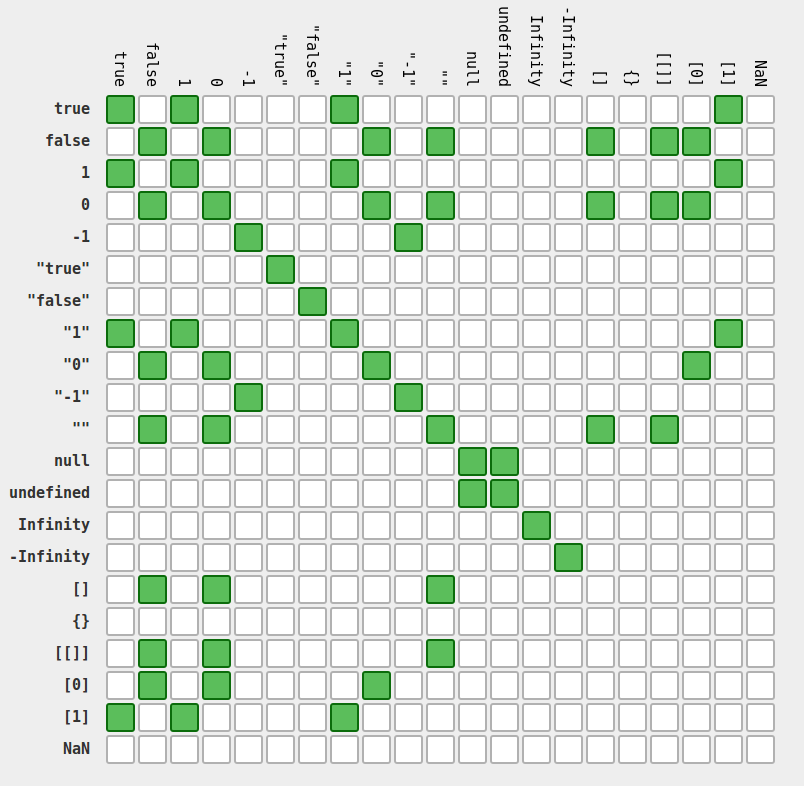
If you cannot memorise this chart easily, you are probably much better off using the triple equals form.
